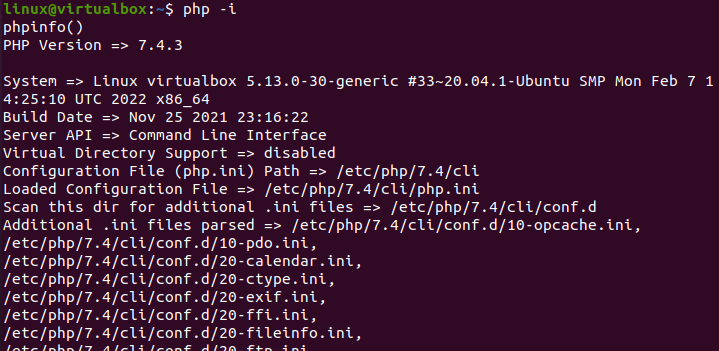How to Install PHP on Linux: Exploring the Essentials
Embarking on the journey of installing PHP on your Linux system opens up a world of possibilities for web development. In this comprehensive guide, we’ll walk you through the process, ensuring a seamless installation and providing insights into optimizing PHP for your specific needs.
Why Install PHP on Linux?
PHP, a versatile server-side scripting language, is essential for dynamic web applications. Installing PHP on Linux ensures a stable and efficient environment for web development. It empowers you to create interactive and feature-rich websites, making it a go-to choice for developers.
System Requirements
Before diving into the installation process, it’s crucial to ensure your Linux system meets the necessary requirements. PHP generally has modest requirements, but checking compatibility ensures a smooth installation. Common requirements include a web server (Apache or Nginx), a database server (MySQL or MariaDB), and basic server resources.
Choosing the Right PHP Version
Selecting the appropriate PHP version is a crucial decision. Consider factors such as compatibility with your web applications and the support lifecycle of the PHP version. While newer versions offer enhanced features and security, ensure your applications are compatible before upgrading.
Installing PHP on Linux
Step 1: Update Your System
Before installing PHP, ensure your system is up to date. Use the following commands:
```bash
sudo apt update
sudo apt upgrade
```Step 2: Add PHP Repository
Add the PHP repository to access the latest version. For example, on Ubuntu:
```bash
sudo add-apt-repository ppa:ondrej/php
```Uncover how to install Fonts on Linux
Step 3: Install PHP
Install PHP and essential extensions. Adjust the command based on your desired PHP version:
```bash
sudo apt install php7.4
```Step 4: Verify Installation
Confirm the successful installation by checking the PHP version:
```bash
php -v
```Configuring PHP Settings: Understanding php.ini
The `php.ini` file controls PHP settings. Locate and edit this file to customize PHP configurations:
```bash
sudo nano /etc/php/7.4/apache2/php.ini
```Adjusting Memory Limits
Optimize PHP memory limits for your applications:
```ini
memory_limit = 256M
```Configuring Timezone
Set the correct timezone for accurate date and time functions:
```ini
date.timezone = "Your/Timezone"
```Integrating PHP with Web Servers
For Apache users, enable the PHP module and restart the server:
```bash
sudo a2enmod php7.4
sudo systemctl restart apache2
```For Nginx users, include PHP configurations in your server block:
```nginx
location ~ \.php$ {
include snippets/fastcgi-php.conf;
fastcgi_pass unix:/var/run/php/php7.4-fpm.sock;
}
```Testing PHP Scripts: Creating a Test File
Generate a test PHP file, for example, `test.php`:
```php
<?php
phpinfo();
?>
```Learn more in this video
Running the Test Script
Place the test file in your web server’s root directory and access it through a web browser. Confirm PHP information is displayed.
Common PHP Extension: MySQL/MariaDB Extension
Install the MySQL/MariaDB extension for database connectivity:
```bash
sudo apt install php7.4-mysql
```GD Extension for Image Processing
Enable the GD extension for image manipulation:
```bash
sudo apt install php7.4-gd
```Troubleshooting Installation Issues: Addressing Dependency Problems
Resolve dependency issues by installing missing packages:
```bash
sudo apt install -f
```Resolving Permission Issues
Adjust file and directory permissions if PHP encounters permission errors:
```bash
sudo chown -R www-data:www-data /var/www/html
```Upgrading PHP
Determine your current PHP version:
```
bash
php -v
```Upgrade PHP to the latest version:
bash
sudo apt install --only-upgrade php7.4Exploring Advanced PHP Configurations
Extend PHP functionalities by adding specific extensions based on your project requirements. Install additional extensions using:
bash
sudo apt install php7.4-extension-nameExplore the extensive list of PHP extensions available, such as cURL for URL handling or JSON for data interchange.
Securing PHP Installations
Enhance PHP security by configuring the php.ini file to minimize potential vulnerabilities. Adjust settings related to error reporting, register_globals, and disable dangerous functions.
ini
display_errors = Off register_globals = Off disable_functions = exec, system, shell_execUtilizing OPcache for Performance
Optimize PHP performance with OPcache, a bytecode cache. Enable OPcache and configure settings in the php.ini file:
bash
sudo apt install php7.4-opcache
ini
opcache.enable=1 opcache.enable_cli=1 opcache.memory_consumption=128Dockerizing PHP Applications
Explore containerization for PHP applications using Docker. Create a Dockerfile and a docker-compose.yml file to encapsulate your PHP environment, ensuring consistency across different systems.
PHP-FPM for Efficient Process Management
Utilize PHP-FPM (FastCGI Process Manager) to enhance the performance and scalability of PHP applications. Configure your web server to interact with PHP-FPM for improved request handling.
Leveraging Composer for Dependency Management
Simplify dependency management in PHP projects with Composer. Install Composer globally:
bash
sudo apt install composerInitiate a new project or manage existing dependencies using composer.json and execute commands like composer install or composer update.
PHP on Linux: Beyond Installation
Dive into popular PHP frameworks like Laravel, Symfony, or CodeIgniter to streamline web development. These frameworks provide structure and pre-built components, speeding up the development process.
Implementing PHP in Serverless Architecture
Explore serverless PHP applications with platforms like AWS Lambda or Google Cloud Functions. Deploy PHP functions without managing server infrastructure, allowing for scalable and cost-effective solutions.
Monitoring PHP Applications
Implement monitoring tools such as New Relic or Xdebug to track the performance of your PHP applications. Identify bottlenecks, monitor resource usage, and optimize code for efficiency.
Navigating Troubles Smoothly:Handling PHP Errors
Understanding and managing PHP errors is essential for maintaining a robust application. Configure error reporting in the php.ini file:
ini
error_reporting = E_ALL & ~E_DEPRECATED & ~E_NOTICEImplement logging to capture errors and debug information:
ini
log_errors = On error_log = /var/log/php/php_errors.logPreventing SQL Injection
Protect your PHP applications from SQL injection attacks by adopting secure coding practices. Utilize prepared statements and parameterized queries when interacting with databases. Regularly audit your code for vulnerabilities and apply input validation.
php
// Example of using prepared statements with MySQLi $stmt = $mysqli->prepare("SELECT username FROM users WHERE id = ?"); $stmt->bind_param("i", $user_id); $user_id = 123; $stmt->execute(); $stmt->bind_result($username); $stmt->fetch(); $stmt->close();Connecting PHP with MySQL/MariaDB
Integrate PHP seamlessly with MySQL or MariaDB databases. Use the mysql or PDO extension for secure and efficient database interactions. Configure database connection parameters in your PHP scripts or frameworks.
php
// Example using MySQLi $mysqli = new mysqli("localhost", "username", "password", "database"); // Example using PDO $pdo = new PDO("mysql:host=localhost;dbname=database", "username", "password");NoSQL Integration with PHP
Explore NoSQL databases like MongoDB and integrate them with PHP for scalable and flexible data storage. Use PHP extensions or libraries to establish connections and interact with NoSQL databases.
php
// Example using MongoDB extension $manager = new MongoDB\Driver\Manager("mongodb://localhost:27017"); $query = new MongoDB\Driver\Query([]); $cursor = $manager->executeQuery("database.collection", $query); foreach ($cursor as $document) { var_dump($document); }Protecting Against Cross-Site Scripting (XSS)
Implement measures to prevent Cross-Site Scripting attacks in PHP applications. Sanitize user input, encode output, and utilize security libraries to mitigate XSS vulnerabilities.
php
// Example using htmlspecialchars to encode output echo htmlspecialchars($user_input, ENT_QUOTES, 'UTF-8');Enforcing SSL for Secure Communication
Enhance the security of your PHP applications by enforcing SSL/TLS encryption. Configure your web server to redirect HTTP traffic to HTTPS, ensuring data integrity and confidentiality.
apache
# Example Apache configuration for redirecting to HTTPS <VirtualHost *:80> ServerName example.com Redirect permanent / https://example.com/ </VirtualHost> <VirtualHost *:443> ServerName example.com # SSL/TLS configuration # ... </VirtualHost>